
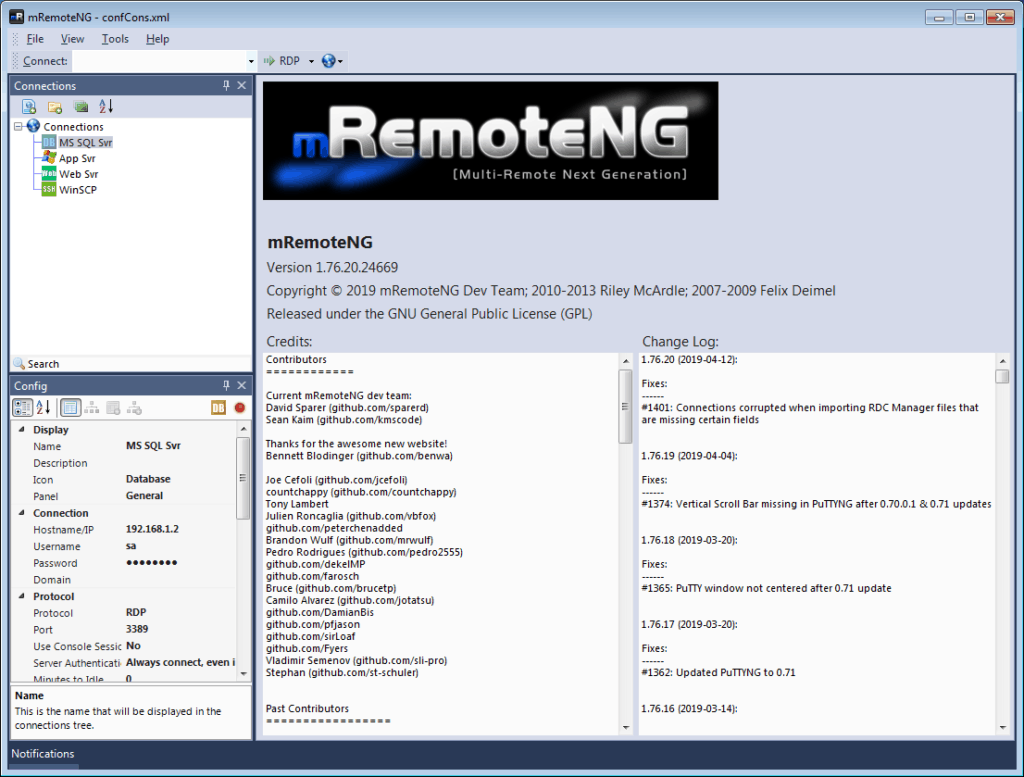
The tab feature comes in handy when you open multiple sessions and need to jump back and forth between them. In addition to RDP, it supports VNC, ICA, SSH, Telnet, RAW, Rlogin and Http/S protocols. mRemoteNG has many features that RDCman does not have such as the ability to manage different connection types. Just like RDCman it is a centralized tool that manages connections to remote systems. MRemoteNG is a multi tab remote connection manager. Let’s take a look at some of the best remote connection managers. It saves me time and is much more efficient. This is why I started using a remote desktop connection manager. That’s 50+ times I manually enter in my credentials to make a remote connection.
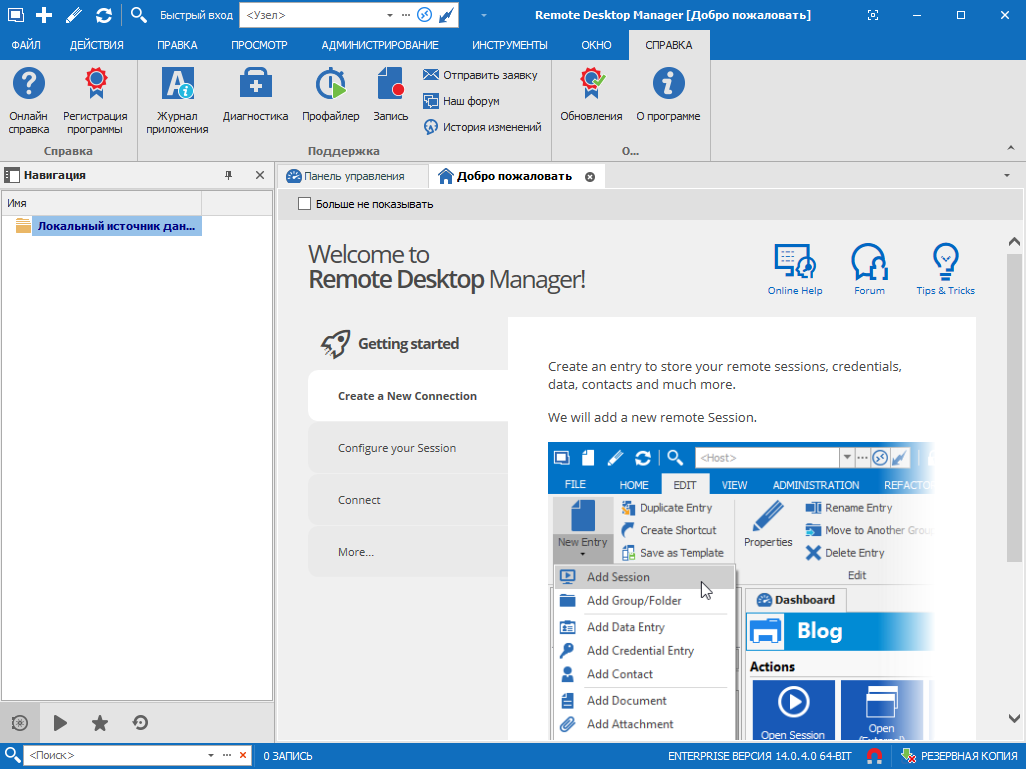
How many times a day do you enter in your credentials? Somedays I could end up making 50+ connections a day. To manually establish these connections over and over again is a major pain. You may also make other daily connections like SSH or telnet to manage and troubleshoot network equipment. NET 4.0 Active Directory Adapters APIM Archiving ASP.Net ASP Classic Authentication and Authorization Automation Azure Azure API Management AzureDevOps Best Practices & Patterns BizTalk BizTalk 2010 BizTalk Configuration BizTalk Server BizTalk Upgrade BTDF Bugs C# Certification Collections COM+ Configuration Errors DB2 Deployment DFS Enterprise Library Entity Framework EsbToolKit ETL Event Log Generics Gothas IDOC IIS 7 IIS7 Installation Errors LINQ Migration mySAP Adapter Net.Are you looking for the best remote desktop connection manager?Īs a System Administrator, it is common to establish multiple RDP connections on a day to day basis. $logonCredentials = Select-XML -Xml $XML -XPath ‘//logonCredentials’ $EncryptionSettings = New-Object -TypeName RdcMan.EncryptionSettings $RDCMan = “C:\Program Files (x86)\Microsoft\Remote Desktop Connection Manager\RDCMan.exe”Ĭopy-Item $RDCMan “$TempLocation\RDCMan.dll” How to decrypt the password from Remote Desktop Manager.īy using powershell script below (thanks to this link), you’ll be able to retrieve the password from the Remote Desktop Manager. Went back to RDP Manager, however the password can’t be shown as clear text.
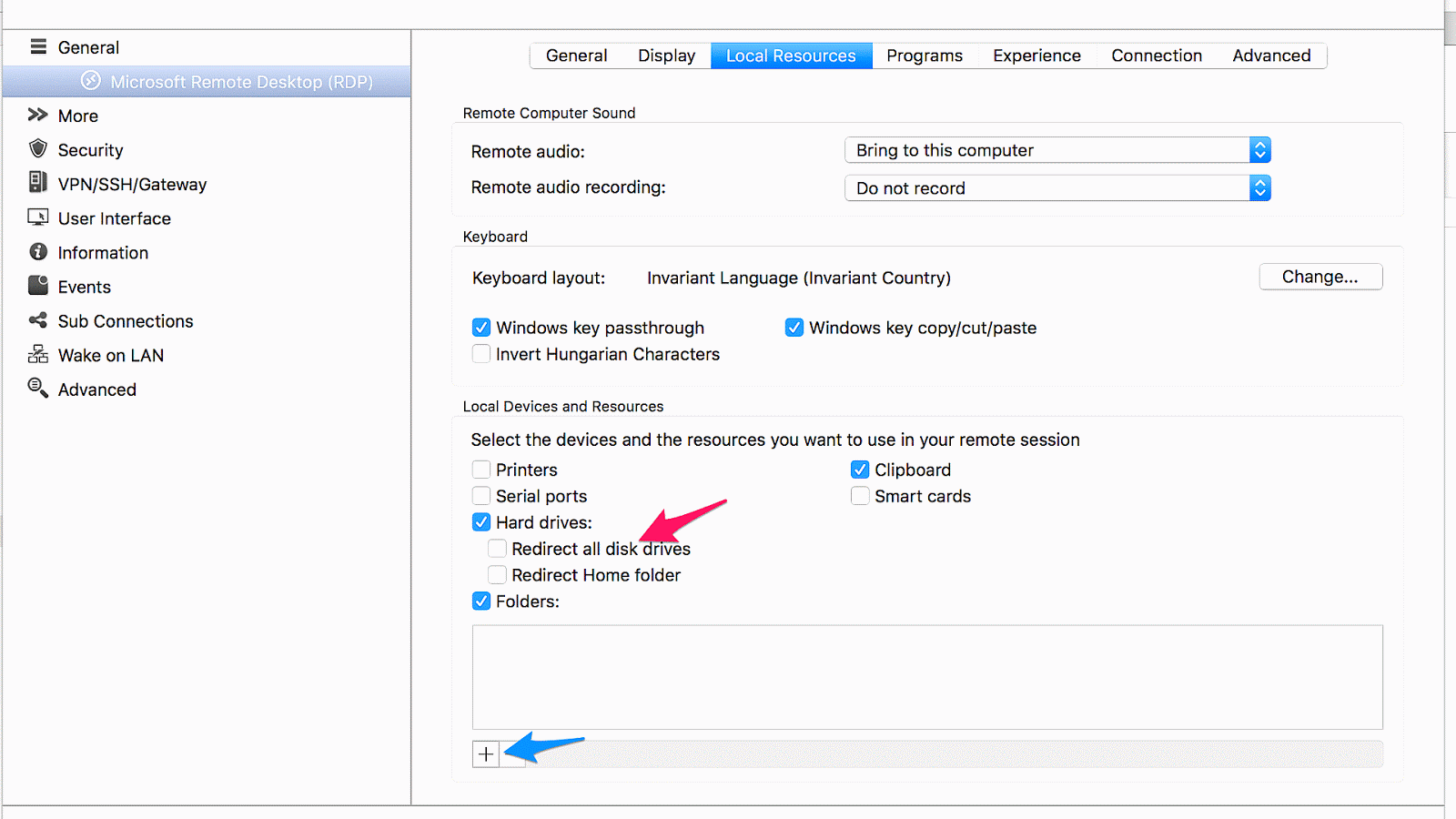
Looked at my one note (secure password 🙂 but the password seems to be not working. However when I needed to login to Azure Portal, I have to re-enter my credentials. I’ve checked my emails and check some servers using Remote Desktop Manager. After long vacation, celebrated christmas and new year, like most of people I have to go back to work.


 0 kommentar(er)
0 kommentar(er)
